| Education isn't just the standard chalk and talk anymore, as our students become more focused on technology, teachers need to follow. Some teachers are overwhelmed by the thought of creating digital literates, but as we explored in teh last blog there is a lot of places out there that teachers can go, to engage and excited students with content. Just like last time, where we focused on blogger, wiki, weebly, video, images and audio, we are going to explore some more digital tools for teaching. |
 |
 |
Education isn't just the standard chalk and talk anymore, as our students become more focused on technology, teachers need to follow. Some teachers are overwhelmed by the thought of creating digital literates, but as we explored in teh last blog there is a lot of places out there that teachers can go, to engage and excited students with content. Just like last time, where we focused on blogger, wiki, weebly, video, images and audio, we are going to explore some more digital tools for teaching. |
| One of my favourite online tool, which allows students to interact and engage with content, with student driven and independent learning. |
 |
| Prezi, the end all of teaching tools is like a mix of powerpoint and glogster together. It has the organised content and slide show feel like a powerpoint, but it also has the unique animations, movement and students lead exploration of content that a glogster has. Here is an example of a lesson prezi which was created and it looks and sounds amazing! |
 |
References
All images and GIFs sourced from google images
Serban, N. (2001). NYC is it sustainable? . Retrieved from www.prezi.com
- See more at: http://reffor.us/index.php#sthash.SCNUI45T.dpuf1


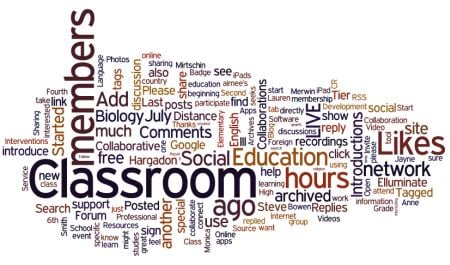
 Previously discussed
Previously discussed
 Previously discussed
Previously discussed
 Previously discussed
Previously discussed
 Previously discussed
Previously discussed

 By far my favourite tool! The opportunities for the collaboration of the class are limitless. Creating blogs for students to follow, or share and discuss content. It allows for all hours learning and communication in a safer online environment. I love the idea of blogging and will certainly use it in the futures.
Reflecting on this, my favourite tool, and will definitely be using it!!!.
By far my favourite tool! The opportunities for the collaboration of the class are limitless. Creating blogs for students to follow, or share and discuss content. It allows for all hours learning and communication in a safer online environment. I love the idea of blogging and will certainly use it in the futures.
Reflecting on this, my favourite tool, and will definitely be using it!!!. 






